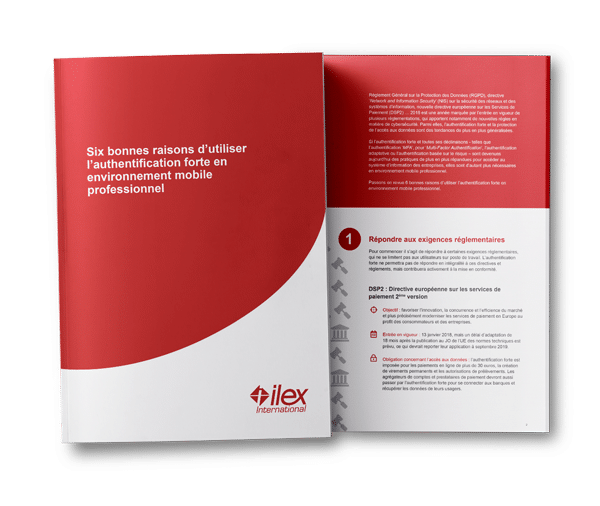There are many advantages to the widespread use of multifactor authentication (or “MFA”) in a professional environment: complying with regulatory requirements, securely opening up the information system and ensuring that access to applications is controlled and traceable, freeing users from password-related constraints, baking security into digital transformation projects from the very outset, etc.
Yet access to the information system remains a complex issue, and users are confronted with a multiplicity of use cases: users inside or outside the company’s network, working in fixed or mobile environments, controlled (or not) by the organisation and accessing applications of all kinds: Cloud, mobile, web browser-based and even fat client.
As a key component of our IAM platform, the Ilex Authenticator mobile authentication solution lets you handle any multi-factor authentication (MFA) use cases you may wish to implement to obtain the best balance between security and user experience.
MFA Mobile authentication
use case examples with Ilex Authenticator
Ilex Authenticator is a strong multi-factor authentication (MFA) software solution which enhances our Ilex Access Management range, and enables authentication:
- in “PUSH” mode via a notification that users receive on their mobile devices,
- via a single-use code obtained after entering or scanning an identification code.
User authentications are protected by a PIN code or by biometric methods such as Touch ID or Face ID, where permitted by the user’s mobile device.
Users who do not wish to – or cannot – install the application on their smartphone, or do not own one, are not excluded: the “Ilex Local Authenticator” solution allows them to authenticate using a different device (web browser or workstation), which they need to register beforehand.
Ilex Authenticator is thus equipped to handle multiple strong authentication use cases. For example:
- Protecting access to your Cloud applications such as GSuite or O365 from outside the information system.
- Providing your users with a simple, secure and fully independent means of resetting their passwords.
- Enabling your users to start up or unlock their workstations with a “passwordless” strong authentication system, even in offline mode.
- Satisfying regulatory requirements involving the use of MFA, such as the NIS and DSP2 directives, France’s Loi de programmation militaire [military planning act] and the Cybersecurity Act.
Ilex Authenticator:
the MFA Mobile application that brings simplicity
and security to your users’ everyday lives
With the Ilex Authenticator app,
roll out the use of multi-factor mobile authentication to all your users
1
The mobile MFA solution for
all your authentication and SSPR use cases
The application provides strong authentication for users to enable them to access their applications, whichever those applications are. Users are also able to use the solution to start up or unlock their workstation without a password.
It also addresses issues related to self-service unlocking for users, enabling them to reset a forgotten password or create a temporary password in the event they forget another authentication method, such as a smart card or FIDO token.
Ilex Authenticator operates in online or offline mode as a protection against interruptions in the smartphone or workstation networks.
2
Simple to deploy; strengthens the security of all your authentication processes
The Ilex Authenticator application can be installed on smartphones, whether or not controlled by the company. The solution is non-intrusive and available from the usual app stores (Apple Store and Google Play).
Authentication using Ilex Authenticator is then possible, regardless of the device used to connect to the IS: classic workstation, web browser, or mobile device.
The application is protected by a PIN code or by the native biometrics system on the user’s phone (via technologies of Touch ID / Face ID type).
3
A simplified user experience combining security
and ease of use
Using their “My account” webspace, users are able to manage signup and deletion of their devices: smartphones for the Ilex Authenticator application, or web browsers for the Local Authenticator application, if they cannot (or do not wish to) use a smartphone.
The solution also offers “multi-account” and “multi-site” configurations.
Strengths
of the Mobile MFA Ilex
Authenticator solution

COMPREHENSIVE
PROTECTION
Protection for all your applications as well as your workstations. Multi-application, multi-site, multi-account, multi-device solution.
USER
EXPERIENCE
Simple and quick signup, straightforward authentication suited to your users’ various uses, whether or not they use a smartphone.
SIMPLE
INTEGRATION
Application available from iOS and Android stores, integrated with your centralised infrastructure and controlled with Ilex Access Management.
MULTIPLE
USES
Application dedicated to MFA authentication, but also to the self-service password reset system, which operates in both online and offline modes.